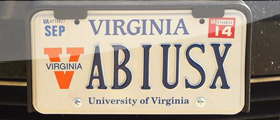IRUnFilter
Introduction
IRUnFilter is a Firefox extension (aka Add-on) which easily bypasses Iran's web filtering by the means described in my blog at نحوه-فیلترینگ-در-ایران-و-نقاط-ضعف-آن .
I've spent plenty of time developing this extension, and it also supports auto-start and auto-proxy. To use it you need Firefox 3.0+. If you've got that, download it via Mozilla add-ons:
This allows you to browse any website without limitations and speed decrease.
How To Use
- Download and install Firefox (3.0+)
- From Firefox, open https://addons.mozilla.org/addon/irunfilter/ to install IRUnfilter. After installation, close and open Firefox.
-
Right click on your browser toolbar, Click Customize Toolbar

-
Drag and drop IRUnfilter button (may have no image at first) on your toolbar.
Now you have it on your toolbar, press Alt+F or click on its image to toggle (turn on/turn off)

- Open menu Tools -> Add-ons (Ctrl+Shift+A)
-
Click Options in front of IRUnfilter, a Dialog will pop up

-
Check Autorun, and Autoproxy. Set proxy to:
Host:AbiusX.com
Port:3128 - Close options, disable and re-enable IRUnfilter (from toolbar or by Alt+F)
- When IRUnfilter is enabled (Green circle on toolbar), browse to any filtered website (e.g facebook.com)
-
If proxy is enabled, it will ask you for a username/password. Try:
Username: irunfilter
Password: irunfilter
- This free username/password works for 15 minutes, then stops for 5 minutes, and so on. It's for test purposes, if you want a fulltime username/password without limit, buy one from below.
Get User/Pass
1 Month
2000 Toman Get User/Pass 3 Months
5000 Toman Get User/Pass 6 Months
9000 Toman
2000 Toman Get User/Pass 3 Months
5000 Toman Get User/Pass 6 Months
9000 Toman
Disclaimer: This approach is only scientific and its usage is only allowed by people who are legally allowed to do so by I.R.Iran national treaties. Usage of this method is at your own risk.
Any questions? Contact me at [email protected]